How to Build an AI Chatbot from Scratch [2025]: Ultimate Guide with Tools, Code & Frameworks
![How to Build an AI Chatbot from Scratch [2025]: Ultimate Guide with Tools, Code & Frameworks](https://cdn.prod.website-files.com/637e5037f3ef83b76dcfc8f9/66abda12159c86fb1cda4ffc_build%20an%20ai%20chatbot.webp)
How to Build an AI Chatbot from Scratch [2025 Guide]
AI chatbots have become integral in enhancing customer experiences, improving operational efficiency, and automating various tasks. From simple FAQ bots to sophisticated AI assistants, building an AI chatbot from scratch can be a highly rewarding project. In this comprehensive guide, we will walk you through the process of creating an AI chatbot from scratch, regardless of your technical expertise. Whether you’re a seasoned developer or just starting, this guide will cover everything from defining the chatbot’s goals to deploying it on real platforms.
What Does It Mean to Build an AI Chatbot from Scratch?
Before we dive into the technical details, let’s clarify what it means to build an AI chatbot from scratch. Unlike ready-made, template-based bots, building an AI chatbot from scratch means creating a system that can understand natural language, process it intelligently, and provide meaningful responses. This involves everything from choosing the right technology stack to training your chatbot using datasets and incorporating advanced AI techniques like Natural Language Processing (NLP).

The AI chatbot’s ability to learn and adapt makes it vastly different from rule-based bots. The flexibility of building a bot from scratch allows you to fully customize its behavior and response logic to meet specific business needs or user demands.
Step 1 – Define Your Chatbot’s Purpose and Goals
The first step in building an AI chatbot from scratch is to define its purpose and goals. This is a critical phase that lays the foundation for the entire project. What do you want your chatbot to do? Is it designed to provide customer support, answer common questions, generate leads, or even handle complex interactions in an e-commerce environment?
Key Considerations:
- Target Audience: Understanding your audience is crucial. What are their pain points, and how can your chatbot help them effectively?
- Clear KPIs: Establish measurable goals for your chatbot. This could be reducing customer service response times, increasing user engagement, or improving customer satisfaction.
- Platform: Decide where your chatbot will be deployed. Is it going to be used on a website, in a mobile app, or integrated with social media platforms like Facebook Messenger or WhatsApp?
Defining these goals early will help you make informed decisions about the technology stack, design, and testing strategies later on.
Step 2 – Choose the Right Platform and Technology Stack
Choosing the right platform and technology stack is a crucial step in building your AI chatbot. There are several options available, depending on your technical expertise, scalability needs, and the chatbot’s complexity.
No-Code Tools
For those with limited technical knowledge, no-code tools offer an easy and intuitive way to build chatbots. Platforms like ChatBot.com, Tidio, and Landbot allow you to create and deploy chatbots using drag-and-drop interfaces, without writing a single line of code.
Pros:
- Quick setup and deployment.
- User-friendly interfaces.
- Minimal technical expertise required.
Cons:
- Limited customization.
- Not as powerful for complex interactions.
Open-Source Frameworks
If you want more control and flexibility, open-source frameworks like Rasa and Botpress are excellent choices. These frameworks provide a balance between ease of use and customization. They are particularly great for creating chatbots with advanced natural language understanding (NLU) capabilities.
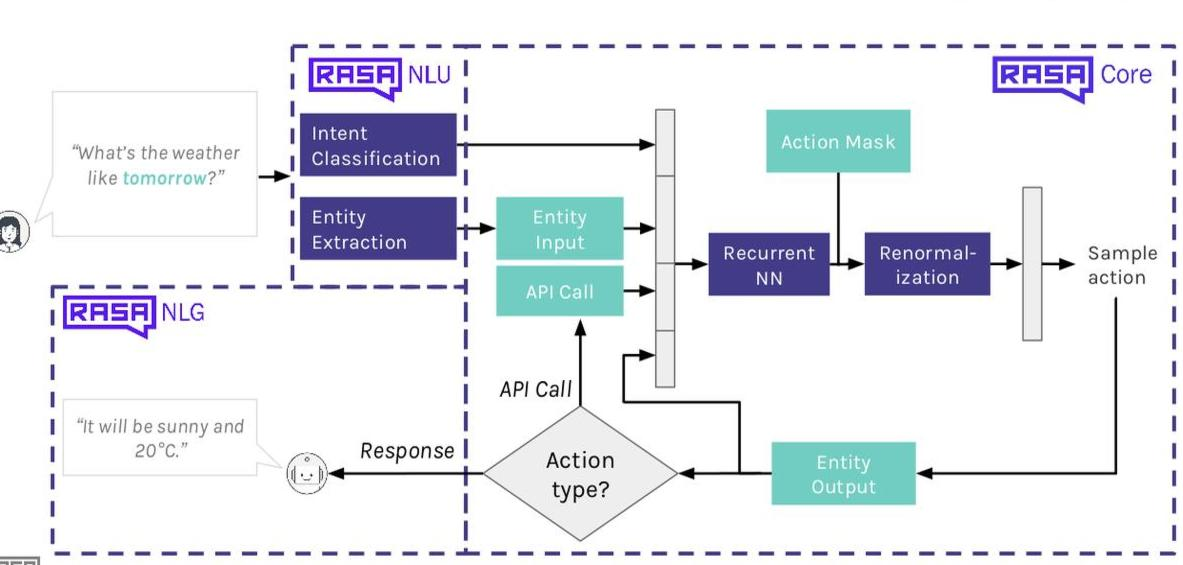
Rasa:
- Built for advanced conversational AI.
- Supports custom NLU models and dialogue management.
- Ideal for businesses that require privacy and control over data.
Botpress:
- Focuses on automating workflows and handling complex dialogues.
- Offers a visual interface for managing conversations.
- Open-source and customizable.
Custom Coding (Full Stack Development)
For developers with experience in programming, building a chatbot from scratch using Python, Node.js, or even TensorFlow provides the most control over the chatbot’s functionality. This method involves creating custom models for Natural Language Processing (NLP), training the model with your data, and integrating it with various platforms.
Pros:
- Complete control over the bot’s behavior.
- Ability to integrate advanced AI models like GPT-3, BERT, or custom-trained models.
Cons:
- Requires significant development time and expertise.
- More complex to maintain.
Choosing the right platform depends on the level of control you need and the complexity of the tasks your chatbot will handle.
Step 3 – Design Conversational Flows and UX
Now that you have a clear idea of your chatbot’s goals and technology, it’s time to design the conversational flows and user experience (UX). This step is all about mapping out how your chatbot will interact with users.
Key Elements of Conversational Design:
- User Intents: These represent what the user wants to achieve. For example, a user might want to know the “store hours” or “place an order.”
- Entities: These are specific details within a user’s query, such as product names, dates, or locations.
- Fallbacks: Prepare responses for when the chatbot doesn’t understand the user’s input. A fallback message like “Sorry, I didn’t catch that” can help users get back on track.
- Context Management: Ensure the chatbot keeps track of ongoing conversations. For instance, if a user asks for an order update and then changes topics, the bot should remember the order-related context.
Tools like Miro, Botmock, and Whimsical can be incredibly helpful for designing conversational flows before moving into development.
Step 4 – Develop and Train Your AI Chatbot
Now comes the exciting part—developing and training your AI chatbot. At this stage, you’ll need to create the chatbot’s underlying architecture and train it to recognize user intents and entities.
Using NLP for Language Understanding
NLP is the backbone of any AI chatbot. Tools like spaCy, Rasa NLU, and Dialogflow help the chatbot understand the user’s input by recognizing intents and extracting key entities. Training these models involves feeding them with labeled datasets that teach the bot how to categorize user inputs and identify relevant information.

Training Your Model:
- Prepare Datasets: Start with sample conversations and label user intents. For example, if a user asks, “What are your hours?”, label this as an intent like
get_hours. - Train the Model: Use tools like Rasa or Dialogflow to train the model on these labeled datasets.
- Test and Refine: After the initial training, test the chatbot to identify errors and refine its ability to handle various user inputs.
Adding Advanced Features:
- Sentiment Analysis: To make your bot more empathetic, integrate sentiment analysis to detect if a user is frustrated or happy.
- Voice Recognition: If you plan to support voice interactions, consider integrating speech-to-text APIs like Google Cloud Speech-to-Text or Microsoft Azure Cognitive Services.
Also Read : Natural Language Processing Specialization
Step 5 – Test Your Chatbot Thoroughly
Once your chatbot is trained, it’s time to test its performance. Testing ensures the chatbot delivers relevant responses and handles all user queries accurately.
Types of Testing:
- Unit Testing: Test individual components of the bot like NLU, dialogue management, and integrations.
- Load Testing: Ensure the bot can handle multiple users simultaneously without crashing.
- User Testing: Invite real users to interact with the bot and gather feedback. This helps identify edge cases that the bot may not have handled correctly.
Continuous Testing:
After deployment, you should continuously monitor the chatbot’s performance and iterate based on real user feedback. Tools like Botium, Postman, and Dialogflow can be useful for automation and regression testing.
Step 6 – Deploy Your Chatbot to Real Platforms
With everything tested and ready, it’s time to deploy your chatbot. The platform you choose to deploy on will largely depend on where your users are most active. Common deployment platforms include:
- Websites: Embed the chatbot directly into your site using an iframe or web widget.
- Social Media: Use platforms like Facebook Messenger, WhatsApp, or Telegram by leveraging their APIs.
- Mobile Apps: Integrate the chatbot into your app via SDKs or APIs.
Ensure that your deployment method is scalable to accommodate growth. You may also want to implement webhooks or REST APIs to integrate the bot with your backend systems.
Step 7 – Monitor, Analyze, and Continuously Improve
Once your chatbot is live, monitoring its performance is key to ensuring long-term success. Track important metrics like:
- Response Accuracy: How often does the bot provide the correct answer?
- User Retention: Are users coming back to use the bot multiple times?
- Sentiment and Engagement Metrics: Understand how users feel about interacting with the bot.
Use tools like Dialogflow CX, Botanalytics, or Dashbot for real-time analytics and to optimize your chatbot’s performance over time.
Bonus: Build a Chatbot from Scratch Using Python and TensorFlow
For developers who are comfortable with coding, building a chatbot from scratch using Python and machine learning frameworks like TensorFlow allows you to fine-tune your AI for specific tasks. This approach provides full flexibility and control over the chatbot’s behavior and training process.
Sample Python Code:
import tensorflow as tf
from tensorflow.keras.models import Sequential
from tensorflow.keras.layers import Dense
# Define and compile the model
model = Sequential([
Dense(128, input_shape=(X_train.shape[1],), activation='relu'),
Dense(len(y_train.columns), activation='softmax')
])
model.compile(optimizer='adam', loss='categorical_crossentropy', metrics=['accuracy'])
model.fit(X_train, y_train, epochs=10)
📌 FAQs About Building an AI Chatbot from Scratch
❓ What is the best programming language to build an AI chatbot?
The best language depends on your goals. For beginners, Python is ideal due to its rich AI and NLP libraries like TensorFlow, NLTK, and spaCy. For real-time applications, JavaScript with Node.js can also be effective.
❓ Do I need to know machine learning to build an AI chatbot?
Not necessarily. You can build rule-based or scripted chatbots without ML. However, for a truly smart, context-aware chatbot, knowledge of ML or access to ML APIs (like OpenAI or Google Dialogflow) is recommended.
❓ How long does it take to build a chatbot from scratch?
A basic chatbot can take a few hours to a couple of days. An AI-powered chatbot with natural language understanding, user context, and integrations might take several weeks depending on complexity and features.
❓ What are the must-have features for an AI chatbot?
Key features include:
- Natural language processing (NLP)
- Intent recognition
- Context management
- Integration with databases or APIs
- Feedback loop for learning
- Fallback handling for unrecognized queries
❓ Can I build a chatbot without coding?
Yes. Platforms like Tidio, Chatfuel, ManyChat, and Dialogflow offer no-code or low-code chatbot builders. However, they might limit customization compared to a fully custom-built bot.
❓ How can I train my chatbot to improve over time?
You can train your chatbot by:
- Analyzing user queries and chatbot responses
- Adding new intents and responses based on real user data
- Incorporating machine learning algorithms that adapt based on interactions
🏁 Conclusion
Building an AI chatbot from scratch may sound complex, but with the right approach, tools, and mindset, it’s entirely achievable—even for solo developers or startups.
Start by defining the problem your chatbot solves. Choose a suitable tech stack, build your backend logic, and integrate NLP for a natural, human-like experience. Don’t forget to test, iterate, and improve based on user feedback—chatbots, like humans, learn best with time and experience.
Whether you’re creating a virtual assistant, a customer support bot, or something entirely unique, the key is to stay user-focused. Build with empathy, test with real users, and scale thoughtfully.
👉 Ready to dive in? The future of human-AI interaction is conversational—and you’re about to build the next breakthrough!
